Most companies have background check software these days. It’s standard. But just because it’s in place doesn’t mean it’s working well.I’ve seen delays that leave candidates waiting for days, confusion over incomplete reports, and workflows that require more manual follow-up than they should. And in today’s hiring environment, where speed, compliance, and candidate experience all matter, those inefficiencies come at a real cost.That’s what led me to explore the best background check software solutions more closely. I looked at G2 reviews, compared top-rated tools, and dug into what HR pros say about the platforms they use every day.
The best solutions don’t just check the box; they streamline the process, flag matters early, and integrate smoothly with your ATS and onboarding systems. They give HR the time back to focus on people, not paperwork.
Whether you’re searching for the best background check software for small businesses, the top-rated tools for tech startups, or the most reliable systems for large corporations, this list is built to help you compare what matters.
8 best background check software: My picks for 2025
- RUN Powered by ADP: Best for small businesses needing integrated payroll and screening
Centralized background checks with payroll, time tracking, and HR tools in one platform (pricing available on request) - Checkr: Best for fast-growing companies needing scalable checks
Delivers quick, automated background reports with strong API support and ATS integrations (starting at $29.99 / report) - Paycom: Best for end-to-end HR and screening in one system
Combines background checks with payroll, onboarding, and talent management tools (pricing available on request) - Accurate Background: Best for large enterprises needing compliance at scale
Offers detailed screening with FCRA compliance and customizable workflows for complex organizations (pricing available on request) - Cisive: Best for high-risk industries requiring deep investigative screening
Delivers thorough background checks that focus on compliance, data accuracy, and risk mitigation (pricing available on request) - Hireology: Best for multi-location hiring and onboarding
Tailored for decentralized teams, combining background checks with hiring and HR features (pricing available on request) - Certn: Best for global remote teams needing quick checks
Provides fast, mobile-friendly background screening across international markets (varied plans for different requirements, pricing available on request) - DISA Global Solutions: Best for regulated and safety-sensitive industries
Specializes in background checks, drug testing, and compliance for industries like transportation and energy
* These best background check software are top-rated in their category, according to G2 Grid Reports. Pricing for most of these tools is available on request, except for the ones mentioned above.
My top 8 best background check software recommendations for 2025
While exploring these tools, I saw how they simplify the screening process, reduce hiring delays, and ensure consistent, legally compliant checks across roles and regions. This is especially valuable in industries like BFSI, healthcare, and IT, where compliance and speed are critical.
In fact, AWS reported a 35% rise in the use of its cloud-based background check services in the banking, financial services, and insurance (BFSI) and healthcare sectors, highlighting the growing demand for scalable, automated solutions.
Features like automated workflows, real-time status updates, built-in compliance tools, and integration with ATS platforms help HR teams screen candidates efficiently, without slowing down the hiring pipeline. The best background check software does all of that and more.
If you’re wondering what the best tool for conducting employee background checks or what app tech companies rely on most, the tools below consistently deliver fast, compliant, and scalable screening for all types of teams.
How did I find and evaluate the best background check software?
I evaluated reviews on G2 to understand how these tools perform in real hiring environments. My goal was to answer common questions HR teams ask—like how to run background checks on potential employees, which platforms are best for tech startups, or what background check service offers the highest ratings from real users.
I examined how these tools automate candidate screening, securely manage sensitive data, and reduce manual effort for HR teams.I also used AI to analyze user reviews and G2 Grid® Reports to gain deeper insights into each platform’s reliability, ease of use, and HR friendliness. Screenshots in this article may include ones captured during my evaluations and those sourced from vendor G2 pages.
By combining expert insights with real user feedback, I’ve compiled a list of the best background check software to help HR teams choose a solution that fits their hiring needs.
What makes the best background check software worth it: My opinion
When evaluating the best background check software, I focused on key features that directly impact HR effectiveness, compliance, and candidate experience:
- Comprehensive screening options: Best-in-class platforms offer more than just criminal checks. I looked for tools that support SSN validation, employment and education verification, motor vehicle records (MVR), credit checks, drug screening, and international screening. The top tools offer customizable screening packages depending on role type, risk level, or region.
- Automated workflows and candidate communication: Speed matters in hiring, and automation helps HR teams stay ahead. I evaluated whether the software could automatically initiate checks after a job offer is sent, send reminders to candidates for missing info, and update HR teams in real time. Platforms that offer mobile-friendly candidate portals and SMS/email updates scored higher for usability and transparency.
- Integration with ATS and HR platforms: A background check tool should never slow down the hiring stack. I assessed whether each tool integrated seamlessly with common applicant tracking systems (like Greenhouse, Lever, or Workday). I gave extra points to tools with prebuilt APIs, one-click integrations, and SSO support that reduce onboarding friction.
- Turnaround time and status transparency: Delays in background checks can cost great hires. I examined real user reviews on how long results typically take and how clearly progress is communicated. The best software offers real-time status dashboards, automatic alerts, and easy-to-read reports so HR doesn’t need to chase vendors or lose visibility.
- Compliance and data security: Background screening involves sensitive personal data, so security and legal compliance are non-negotiable. I looked for SOC 2 compliance, GDPR support, and built-in FCRA/EEOC guidelines. I also checked if platforms offer audit logs, secure document storage, and electronic consent collection for compliance with regional regulations like California’s CPRA or the EU’s GDPR.
- Candidate experience and branding: First impressions matter, even during a background check. I evaluated whether platforms allow branded portals, offer multilingual support, and make the process clear and respectful for candidates. Platforms that provided transparency into what’s being checked, why it matters, and how data is used created a better onboarding experience.
- Reporting and risk flagging: HR needs to understand not just the data, but what it means. I looked at how clearly the final reports were presented. Tools that provided color-coded risk flags, clear summary sections, and downloadable PDFs made results easier to interpret. Advanced platforms also offered adjudication tools to help HR teams make fair decisions based on company policy.
By evaluating these core areas, I could see which tools truly empower HR teams and which ones fall short. The best background check software simplifies hiring, improves compliance, and creates a seamless experience for both candidates and recruiters.
The list below contains genuine user reviews from our best background check software category page. To qualify for inclusion in the category, a product must:
- Provide background screening of candidates, such as employment, education, credit history, and criminal background checks
- Track the status of background checks in real time
- Facilitate direct communication between the candidate and screeners
- Securely store and protect all background check results
- Integrate with a larger suite of HR software
This data was pulled from G2 in 2025. Some reviews have been edited for clarity.
1. RUN Powered by ADP: Best for small businesses needing integrated payroll and screening
Since its inception, RUN Powered by ADP Media has been at the forefront of payroll and HR innovation. It is more than just a payroll tool. It’s often recognized as a comprehensive platform that manages payroll, garnishments, timekeeping, PTO tracking, and background checks, all in one place. Many users appreciate this centralized setup because it saves time and eliminates the need to switch between different systems.
According to G2 Grid Report data, RUN Powered by ADP is commonly used in non-profit organization management. It’s especially popular among small businesses (94%), making it an ideal solution for organizations seeking simple, reliable payroll and background check tools without the complexity of enterprise systems.
A commonly praised feature is its user-friendly interface, even new users find it easy to navigate. While not everyone needs extra help, many value ADP’s offer to guide them through their first payroll, which adds a layer of comfort for those new to the process.
Many G2 reviews I read note that the free webinars are a helpful resource for learning the platform. Live chat support also gets positive mentions. People like being able to get quick answers without waiting for scheduled calls.

RUN Powered by ADP is widely appreciated for its intuitive setup and strong onboarding resources, especially among first-time payroll users. That said, some users report a few areas where the experience could be more consistent.
Phone support, for example, receives mixed feedback. While many reviewers highlight helpful and responsive agents, others mention extended wait times or unresolved issues that require follow-up.
Another commonly cited gap is the lack of electronic I-9 and W-4 submission. Several users mention that relying on paper forms during onboarding feels outdated, especially compared to the rest of the platform’s modern, digital-first design.
Even with these challenges, ADP’s commitment to user education, simple interface, and all-in-one functionality continues to resonate with small businesses. Its combination of ease, flexibility, and trusted brand presence makes it a go-to for teams looking to streamline payroll and HR without the complexity of enterprise systems.
What I like about RUN Powered by ADP Media:
- I found that many users appreciate how RUN Powered by ADP combines payroll, timekeeping, PTO tracking, and background checks in one place, which helps streamline their workflow.
- The platform’s user-friendly design and the option for guided onboarding seem to give new users confidence right from the start.
What G2 users like about RUN Powered by ADP Media:
“What I like best about RUN Powered by ADP is how easy and intuitive it is to use. It makes running payroll simple, even for those without payroll experience. The automated tax filings, helpful reminders, and compliance updates greatly reduce the chance of errors. I also appreciate the employee self-service portal — it lets staff access their pay stubs and tax documents on their own, saving time for both employees and HR.”
– RUN Powered by ADP Media Review, Joe B.
What I dislike about RUN Powered by ADP Media:
- A recurring feedback I saw in G2 reviews is the lack of digital I-9 and W-4 forms. Having to use paper during onboarding feels outdated compared to the rest of the platform.
- Phone support reviews are mixed. Some users report long wait times or inconsistent service, which can make the support experience feel unreliable at times.
What G2 users dislike about RUN Powered by ADP Media:
“The only thing I dislike is that employees aren’t notified when they miss a punch from a previous day. It would be helpful if the system gave them a warning the next time they clock in, letting them know a punch was missed earlier.”
– RUN Powered by ADP Media Review, Ryan D.
2. Checkr: Best for fast-growing companies needing scalable checks
Checkr is a popular choice among fast-growing companies looking for scalable and compliant background check solutions. It facilitates communication between companies and candidates while ensuring compliance with applicable laws and regulations.
According to G2 Grid Report data, Checkr is widely used in staffing and recruiting. It’s especially popular among mid-market companies (56%) and small businesses (26%), making it a top choice for growing teams that need fast, reliable background screening at scale.
A common theme I noticed in reviews is how well it supports modern hiring with its AI-powered screening technology. Users often highlight how quickly and accurately it delivers background checks while still providing a good candidate experience, something HR teams value when trying to hire quickly without sacrificing quality.
Many G2 users appreciate that Checkr helps them stay aligned with employment laws like the Fair Credit Reporting Act (FCRA). This reduces the need for manual legal reviews, giving teams peace of mind and allowing them to focus more on hiring than legal concerns.
Checkr’s customizable reporting is another frequently praised feature. Teams like being able to adjust background checks — criminal history, job history, or driving records, based on specific roles. This flexibility helps avoid unnecessary steps and extra costs tied to one-size-fits-all screening.

Checkr is widely recognized for its speed, flexibility, and compliance-first approach—attributes that make it especially appealing to fast-growing teams. That said, some users have noted areas where the experience can slow down.
A frequently cited concern involves turnaround times. While the platform is typically fast, delays in certain cases can create bottlenecks for companies trying to move quickly through the hiring funnel.
Another point of feedback relates to customer support accessibility. Several G2 reviewers mention the lack of direct phone or live chat support. Instead, users often rely on email-based communication, which can feel limiting, especially when urgent updates or report status checks are needed.
Even so, Checkr’s strengths in automation, AI-powered screening, and compliance management continue to resonate strongly with growing teams. Its customizable checks and scalable workflows help organizations streamline hiring while staying aligned with legal standards, earning it a solid reputation as a modern screening solution.
What I like about Checkr:
- I appreciate how RUN Powered by ADP combines payroll, timekeeping, PTO tracking, and background checks in one place. Many G2 users share that this helps streamline their workflows.
- I like the platform’s user-friendly design and guided onboarding. G2 reviewers say it helps new users feel confident from day one.
What G2 users like about Checkr:
“I work in HR at a construction company; in fact, I handle all HR responsibilities on my own. We’ve had many challenges with people slipping through the cracks due to invalid background checks. Within the first few weeks of using Checkr, we caught two new hires who had lied about their criminal history, one of them with serious allegations. We plan to use Checkr for decades to come. As a bonus, the process is very easy to use. To this day, we’ve never needed to contact customer support.”
– Checkr Review, Mahmood M.
What I dislike about Checkr:
- Several reviewers mention that slow turnaround times can hold up the hiring process, especially when speed is critical.
- Users often express concerns with limited access to live customer support, relying heavily on delayed email responses even for urgent matters.
What G2 users dislike about Checkr:
“I tried setting up a Checkr Embed using the API on our WordPress site, but I wasn’t able to get it working. It requires a more advanced technical skillset than I have. However, the customer support during the setup and testing process was excellent!”
– Checkr Review, Zariah T.
3. Paycom: Best for end-to-end HR and screening in one system
Paycom is often seen as a true all-in-one HR platform. It goes beyond a typical HRIS by covering everything from recruitment and onboarding to payroll, performance management, and compliance.
One of the most praised aspects I evaluated is its unified system. Many users say that centralizing HR tasks and removing data silos has made their work more efficient and reduced manual effort.
According to G2 Grid Report data, Paycom is widely used in industries like hospitals and healthcare. It’s especially popular among mid-market companies (74%), making it a strong choice for organizations seeking a unified solution for HR, payroll, and background screening
Another standout feature is Paycom’s support model. Rather than a standard tech support approach, I noticed many users describe the onboarding as more consultative. Paycom takes time to understand each company’s specific needs, especially during setup. This personalized experience seems to build lasting trust and sets Paycom apart from more transactional vendors.

Paycom’s unified approach and consultative onboarding are widely appreciated by users, especially those seeking a comprehensive HR and payroll solution. That said, a few areas present friction after initial setup.
One commonly mentioned challenge involves configuring Time and Attendance features. Several reviewers note that updates often require going through customer support, which can slow down adjustments and reduce flexibility for HR teams managing schedules in real time.
Integration limitations also frequently appear in G2 reviews. Some users report that Paycom doesn’t easily connect with third-party tools, which can be a barrier for organizations with established software ecosystems. This lack of openness may require more reliance on internal workflows.
Even so, many users find that Paycom’s robust feature set reduces the need for external apps in the first place. Its all-in-one design enables teams to manage most HR functions without jumping between systems, delivering value through simplicity, control, and a consistent user experience.
What I like about Paycom:
- I value Paycom’s unified HR platform. Many G2 users say it helps eliminate data silos and reduce manual work by centralizing processes from hiring to payroll.
- I appreciate the consultative onboarding experience, and G2 reviewers often mention how Paycom tailors the setup to fit each company’s unique needs.
What G2 users like about Paycom:
“Paycom is extremely user-friendly! It’s easy to navigate and allows you to enter or gather all the necessary data with ease. The layout of the tools on both the desktop and app versions is well-organized and straightforward for both administrators and employees.”
– Paycom Review, Allie M.
What I dislike about Paycom:
- Several users mention that modifying Time and Attendance settings post-implementation is cumbersome and often requires going through support.
- Limited integration with third-party tools can be a drawback for companies using a broader tech stack.
What G2 users dislike about Paycom:
“We’ve had constant issues with background checks, candidates often don’t receive their scheduling links, and it can take several days to a week to get results. Payroll is not easy to customize, and even a small mistake means having to start the entire process over. Our PTO accrual rules have never worked correctly.”
– Paycom Review, Irene D.
4. Accurate Background: Best for large enterprises needing compliance at scale
Accurate Background is a strong fit for large enterprises that need reliable, compliance-focused background screening at scale. With over 20 years of experience, the platform is often described as mature and well-suited to the changing needs of both employers and job seekers.
According to G2 Grid Report data, Accurate Background is widely used in industries like health care, staffing, and recruiting. It’s especially popular among enterprise organizations (92%), making it a trusted solution for large companies that require in-depth, compliant background screening at scale.
I see many G2 reviewers highlight how easy it is to navigate background checks, manage permissions, and access reports. This intuitive design helps speed up the hiring process and reduces admin work.
Reporting is another area where Accurate Background stands out. While standard reports are clear and consistent, the platform really shines with custom report requests. Several reviewers were impressed by how quickly the team delivered tailored reports, often including helpful summaries that made the data easier to understand and share.
Implementation also gets positive feedback. Onboarding is smooth and well-organized, with clearly defined roles, timelines, and expectations. This structure helps teams feel supported and confident during the transition.

Accurate Background earns consistent praise for its user-friendly design, customizable reporting, and reliable onboarding experience. Still, a few G2 reviewers point out areas where the platform could improve, especially as compliance needs become more nuanced at scale.
One frequently mentioned concern is the readability of certain reports. While the data is comprehensive, some users find it difficult to interpret key details quickly, suggesting that improved formatting or built-in guidance could enhance usability.
Another recurring point involves compliance safeguards. A few reviewers note that if a state-required form is missing, the system may still mark the background check as complete. This can create extra manual work and pose a potential compliance risk for teams operating in multiple jurisdictions.
That said, these issues tend to arise in complex edge cases. Most users continue to value Accurate Background’s depth of experience, responsive support, and ability to scale with enterprise needs. For large organizations navigating evolving regulatory landscapes, the platform remains a trusted and capable partner.
What I like about Accurate Background:
- I find the platform’s interface intuitive. Many G2 users say it makes navigating, accessing reports, and managing background checks much easier.
- I appreciate how quickly custom reports are delivered. G2 reviewers often highlight the clear summaries that make interpreting data a breeze.
What G2 users like about Accurate Background:
“We’ve had a great experience using Accurate Background for our screening needs. The platform is user-friendly and easy to navigate, which has significantly streamlined our hiring process. One standout feature is their responsive customer service; questions are answered quickly, and it’s reassuring to have dedicated Account Managers who are accessible and supportive when needed. Overall, Accurate Background is a reliable and efficient solution with excellent support, and we truly value the partnership.”
– Accurate Background Review, Tiffany W.
What I dislike about Accurate Background:
- Some users mention that parts of the reports are difficult to read at a glance, suggesting improvements in formatting or built-in guidance.
- Some users note that the recurring issue with missing state-specific forms creates compliance concerns, as the system can incorrectly mark checks as complete.
What G2 users dislike about Accurate Background:
“The only frustrations I’ve had are outside of Accurate Background’s control. Whenever I’ve needed them to re-evaluate or investigate the results of a requisition, it’s never been a problem. They handle everything within their control very professionally.”
– Accurate Background Review, Matthew K.
5. Cisive: Best for high-risk industries requiring deep investigative screening
Cisive is highly regarded by organizations in regulated or high-risk industries that need detailed, investigative background screening.
According to G2 Grid Report data, Cisive is commonly used in industries like transportation, trucking, and railroads. It’s especially popular among mid-market companies (47%) and enterprise organizations (29%), making it a strong fit for regulated industries that require thorough, compliance-focused background checks
A consistent theme in the feedback is Cisive’s consultative approach. Rather than acting like a typical vendor, the team takes time to understand each client’s compliance needs and risk profile, making the experience feel personalized and supportive.
One of the most frequently praised features I notice is Cisive’s fast turnaround times. Users report that results come quickly without sacrificing quality, an important advantage in industries where hiring speed affects business operations.
The platform’s user-friendly interface also gets strong marks. Many reviewers say it’s easy to use, even for teams with limited technical experience. Onboarding new users requires little training, and daily tasks like checking case progress or reviewing report statuses are straightforward.

That said, some users have faced challenges during setup, especially those with complex data workflows. These situations often involve extra communication to align expectations. However, many note that Cisive’s team is responsive and flexible, helping to resolve issues early and build long-term trust.
A minor but recurring issue I see across G2 reviews involves occasional portal slowness, especially when using more advanced features. While this seems to affect only a small group of users, it can cause brief delays. Fortunately, reviewers often highlight Cisive’s fast and helpful live chat support, which helps minimize the impact when these issues occur.
Overall, Cisive earns high marks for its ability to deliver fast, high-quality results while maintaining a strong focus on compliance, making it especially well-suited for regulated, high-risk industries. While setup and performance hiccups may occur in more complex environments, the platform’s responsive support and personalized service consistently help teams navigate challenges with confidence.
What I like about Cisive:
- I value Cisive’s fast turnaround times. Many G2 users say it delivers quick results without sacrificing quality, which is key for time-sensitive hiring.
- I’ve found the platform easy to use, and G2 reviewers agree that even non-technical teams can handle tasks like tracking cases or reviewing reports with little to no training.
What G2 users like about Cisive:
“Their customer service is amazing, they respond quickly and always communicate professionally. The integration with TenStreet makes working with them even more convenient. Cisive’s system is also very user-friendly, whether you’re accessing it through TenStreet or directly via their website.”
– Cisive Review, Megan L.
What I dislike about Cisive:
- Some users experience setup difficulties, especially when dealing with complex data workflows that require extra coordination.
- A few reviewers mention occasional portal slowness when using advanced features, though this is often offset by responsive live chat support.
What G2 users dislike about Cisive:
“My only complaint is that the portal can be a bit slow and cumbersome. However, most users won’t need to use it often, and the live chat support is always available to quickly resolve any issues.”
– Cisive Review, Corey T.
6. Hireology: Best for multi-location hiring and onboarding
Hireology is often considered to be a strong choice for organizations that run background checks on potential employees across multiple locations.
According to G2 Grid Report data, Hireology is widely used in industries like automotive, healthcare, and retail. It’s especially popular among mid-market companies (66%) and small businesses (26%), making it a great choice for decentralized teams that need streamlined hiring and background check solutions.
One of its most appreciated features, which I noted across reviews, is the ability to customize job templates and track candidates throughout the hiring process. Many users highlight the centralized dashboard, which helps maintain consistency and visibility, especially when different hiring managers are working across various sites.
A standout capability is the platform’s built-in communication automation. G2 reviewers frequently praise how it keeps candidates informed through automatic updates and reminders. This helps reduce the workload on recruiters while improving the candidate experience. Background checks and assessments are also built into the workflow, allowing teams to move through each stage smoothly without switching between tools.

While Hireology is widely praised for streamlining hiring across decentralized teams, a few features have yet to fully meet user expectations.
One recurring challenge noted in G2 reviews involves the platform’s built-in chat feature. Although real-time messaging is seen as a helpful concept, users report difficulty tracking new messages or identifying changes since their last login, leading to missed updates from candidates or collaborators.
Candidate filtering also comes up as an area for improvement. Some users would like more robust options, such as filtering by tags, custom fields, or specific experience levels. Without these tools, navigating large applicant pools can feel more manual than ideal.
Even so, users consistently return to Hireology’s strengths in automation, communication, and centralized hiring workflows. For organizations managing talent across multiple locations, these capabilities continue to make it a standout solution in the background screening and onboarding space.
What I like about Hireology:
- I appreciate Hireology’s customizable job templates and centralized dashboard. Many G2 users say these features help ensure consistency across multiple hiring locations.
- I value the automated candidate communication, and G2 reviewers often highlight how it lightens recruiters’ workloads while improving the applicant experience.
What G2 users like about Hireology:
“Hireology is an effective applicant tracking system that streamlines the hiring process with its user-friendly interface. It simplifies job postings across multiple platforms, making it easier to attract a diverse pool of candidates. The platform’s robust analytics tools provide valuable insights into hiring trends and candidate engagement, helping recruiters make informed decisions. Additionally, the collaborative features allow team members to share feedback and ratings seamlessly. Overall, Hireology is a solid choice for businesses looking to enhance their recruitment efforts and improve hiring efficiency.”
– Hireology Review, Megan B.
What I dislike about Hireology:
- The chat feature seems to be lacking. Users mention difficulties tracking new messages, which sometimes leads to missed updates.
- Reviewers often call out the limited candidate filtering options, making it harder to quickly sort through large applicant pools.
What G2 users dislike about Hireology:
“One area I’d like to see improved is handling duplicate candidates. When a candidate’s contact information changes, the system creates a new profile instead of linking it to the original. Having a way to merge duplicate profiles without losing any data would be a valuable improvement.”
– Hireology Review, Kegan L.
7. Certn: Best for global remote teams needing quick checks
Certn is widely recognized as a strong choice for companies hiring across borders, especially remote-first organizations. According to G2 Grid Report data, it is commonly used in industries like computer software, information technology, and services. It’s especially popular among small businesses (48%), making it a top choice for agile teams that need fast, mobile-friendly background checks
A common theme I notice in reviews is how well the platform supports fast, scalable background checks for international and distributed teams. Users often highlight Certn’s ability to keep up with global hiring demands while delivering accurate results across different time zones.
One of the most praised features is Certn’s 24/7 support. G2 reviewers appreciate having access to help at any time, which is especially useful for teams working asynchronously across the globe. The platform’s quick turnaround times are also a standout. Users say the reports are detailed yet easy to understand, with just the right amount of information.

While Certn consistently receives praise for its global reach and fast turnaround times, some users see opportunities for refinement as the platform scales.
A commonly requested enhancement is the ability to add internal notes to completed background checks. Reviewers say this would help streamline follow-ups, flag issues, and centralize context, all without needing to track information separately.
A few users also mention that report summaries, while accurate and detailed, could benefit from improved readability. Suggestions include collapsible sections or a more visual layout to help teams quickly scan and organize large volumes of results.
That said, these points tend to come from users looking to optimize an already high-performing experience. Certn’s combination of speed, international coverage, and round-the-clock support continues to make it a trusted partner for fast-moving, globally distributed teams.
What I like about Certn:
- I like Certn for fast, accurate background checks across global teams. G2 users say it’s a great fit for remote and cross-border hiring.
- I value having support around the clock. G2 reviewers consistently appreciate Certn’s 24/7 help, no matter the time zone.
What G2 users like about Certn:
“The quick response time and follow-up from Certn representatives have been exceptional. The live chat feature has also been extremely helpful for our administrators and clients when troubleshooting criminal record check requests. Additionally, Certn is prompt in communicating system updates and downtime notifications.”
– Certn Review, Calvon C.
What I dislike about Certn:
- Some users wish they could add internal notes to completed background checks to better track issues or follow-ups within the platform.
- The layout of report summaries could be more user-friendly. Reviewers suggest improvements like collapsible sections for easier navigation.
What G2 users dislike about Certn:
“I wish the invoices were detailed (ie, showed the name of who was checked) so I knew who the invoice charges were for.”
– Certn Review, Heather D.
8. DISA Global Solutions: Best for regulated and safety-sensitive industries
DISA Global Solutions is a trusted provider for companies in regulated, safety-sensitive industries like construction, oil and gas, and transportation. According to G2 Grid Report data, it’s especially popular among mid-market companies (47%) and enterprise organizations (33%), making it a reliable choice for safety-sensitive and highly regulated industries requiring comprehensive screening and compliance services.
I noticed that G2 Users often highlight the convenience of having drug testing, background checks, and safety training in one platform. This centralized setup helps simplify compliance and record-keeping, making it easier to manage critical processes without dealing with multiple vendors.
A common theme in reviews is DISA’s strong focus on compliance and safety. G2 users appreciate that the platform goes beyond standard screening to offer services tailored to high-risk industries. Whether it’s onboarding new employees or staying compliant with evolving regulations, users feel confident that DISA is built to handle their complex needs.
The platform’s navigation also receives positive feedback. While there may be a learning curve at first, many reviews I read note that once they’re familiar with the layout, it’s easy to find what they need and track progress.
DISA’s customer support is another highlight. Reviewers often note helpful and detailed assistance, especially for specific or urgent concerns. This responsiveness helps strengthen trust over time.

While many users find DISA’s platform well-suited for regulated industries and appreciate its breadth of services, a few areas occasionally create friction.
For instance, some users mention that certain scheduling steps still require phone calls, even when online booking is expected. Others note that preferred testing locations don’t always appear as available in the portal, which can lead to delays or the need for extra coordination.
Customer support also receives mixed feedback. Although many reviewers report highly responsive and knowledgeable assistance, a few describe slow or unclear responses during urgent situations, especially when quick turnaround is critical in the hiring process.
That said, reviewers continue to emphasize DISA’s strength in handling complex compliance needs and its deep specialization in safety-sensitive industries. These qualities, combined with a growing feature set and ongoing support, make it a trusted choice for organizations with rigorous screening standards.
What I like about DISA Global Solutions:
- I appreciate that drug testing, background checks, and safety training are all in one place. G2 users say this really simplifies compliance and vendor management.
- I value the platform’s focus on safety and compliance. Many G2 reviewers highlight its strong fit for high-risk industries like construction and transportation.
What G2 users like about DISA Global Solutions:
“I like that I can place orders directly from the website and choose between two local sites. I also appreciate being able to build a profile for the new employee, and that I automatically receive a notification once testing is complete.”
–DISA Global Solutions Review, Dawn M.
What I dislike about DISA Global Solutions:
- Several reviewers note that the scheduling process is challenging. Some services still require phone calls despite online booking expectations.
- Customer support quality appears inconsistent. Some users report helpful service, while others experience delays or unclear responses.
What G2 users dislike about DISA Global Solutions:
“I’m not fond of being locked out of the account for being just a few days past due. I believe the payment terms should be Net 60 to allow our company and others enough time for the accounts payable team to process and send payments on time.”
– DISA Global Solutions Review, Melissa S.

Background check software: Frequently asked questions (FAQs)
1. What’s the best background check software for small businesses?
Tools like Checkr, Certn, and Hireology are popular among small businesses for their ease of use, fast turnaround times, and affordable pricing. Many also offer plug-and-play integrations with common ATS platforms.
2. How long does a background check take?
Turnaround times vary by check type and jurisdiction. Most platforms complete basic checks (criminal, ID verification) within 24–72 hours. More complex checks, like employment or international verifications, may take up to a week or more depending on response times from external agencies.
3. What’s the best background check service for the software industry?
Certn and Checkr stand out for tech companies. Certn is ideal for remote, global teams, offering mobile-first screening, while Checkr is perfect for startups and scaling SaaS businesses needing quick turnaround times.
3. How do I choose between standalone background check tools and all-in-one HR platforms?
Standalone tools often offer more advanced screening features, faster turnaround times, and deeper compliance support. All-in-one HR platforms offer convenience and tight integration with your existing HR stack but may lack customization or advanced screening options.
4. How can I measure ROI from a background check tool?
Track metrics like turnaround time reduction, cost per hire, candidate dropout rate during screening, and compliance incident reduction. Tools with dashboards and custom reporting can help quantify time and cost savings.
5. What are some affordable background check software options for businesses?
Most professional-grade background check tools are paid for due to legal, compliance, and data access costs. However, some platforms like Checkr and Certn offer free trials or pay-as-you-go pricing with no monthly minimums, ideal for small businesses or startups with occasional hiring needs. While completely free tools may exist, they often lack FCRA compliance, which is essential for employment-related checks.
6. What’s the best tool for conducting employee background checks?
The best tools for employee background checks are Checkr, RUN Powered by ADP, and Accurate Background. Checkr is great for fast, flexible screening; RUN is ideal for small businesses with built-in payroll tools; and Accurate is perfect for large enterprises needing deep, compliant checks. Other strong options include Certn for global teams and DISA for regulated industries.
Hiring is hard, but your sanity doesn’t have to suffer!
After thoroughly evaluating the best background check software, I’ve come to appreciate how the right tool can completely transform the hiring process. Each platform brings something unique to the table, whether it’s faster turnaround times, automated compliance workflows, or better candidate communication. With so many strong options out there, there’s a solution for every team, industry, and hiring volume.
But here’s the truth: Even with the best hiring practices in place, background checks can still cause delays, bottlenecks, or compliance concerns, especially if you’re relying on outdated systems. Without reliable screening software, managing it all becomes a tedious, manual process. With the right tool, though, you can streamline every step, keeping your team fast, compliant, and candidate-friendly.
I hope my insights help you choose the background check software that fits your needs, because let’s face it, no one wants hiring to feel like a background screening nightmare!
Choose from the top employee monitoring tools and boost team productivity with real-time insights.
Devyani Mehta
Devyani Mehta is a content marketing specialist at G2. She has worked with several SaaS startups in India, which has helped her gain diverse industry experience. At G2, she shares her insights on complex cybersecurity concepts like
web application firewalls,
RASP, and
SSPM. Outside work, she enjoys traveling, cafe hopping, and volunteering in the education sector. Connect with her on
LinkedIn.
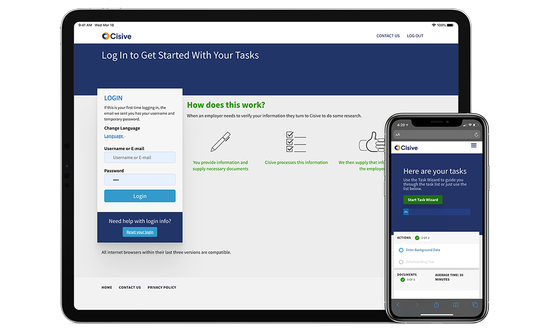
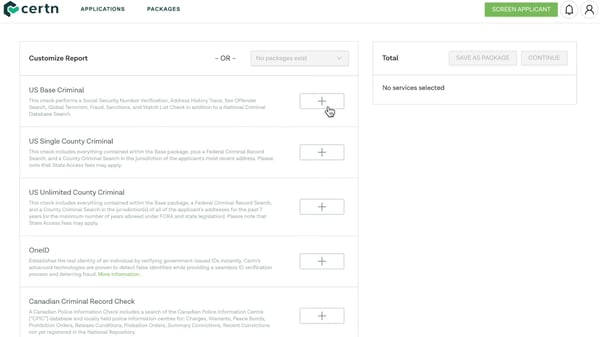
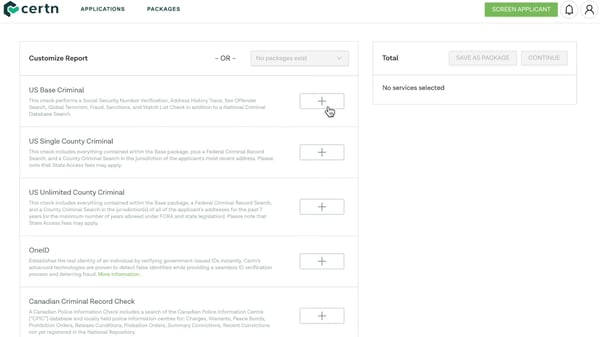
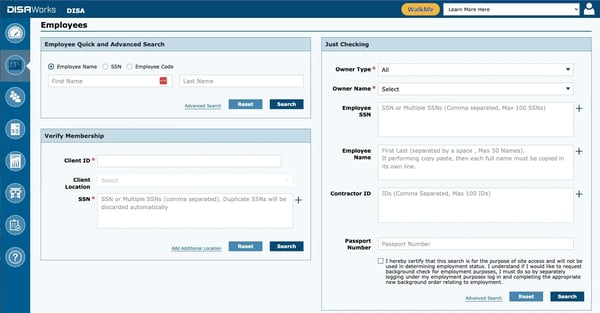
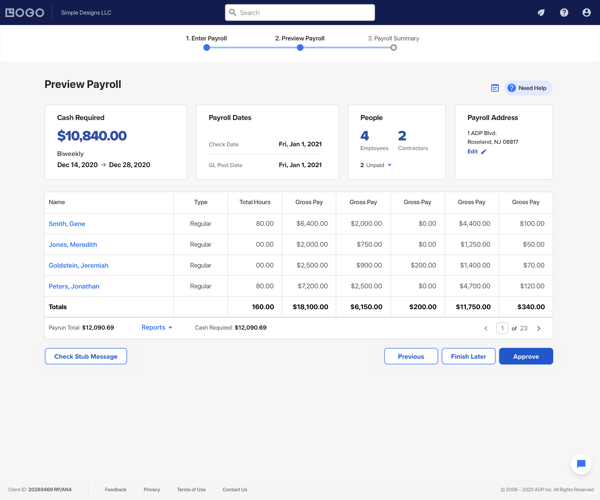
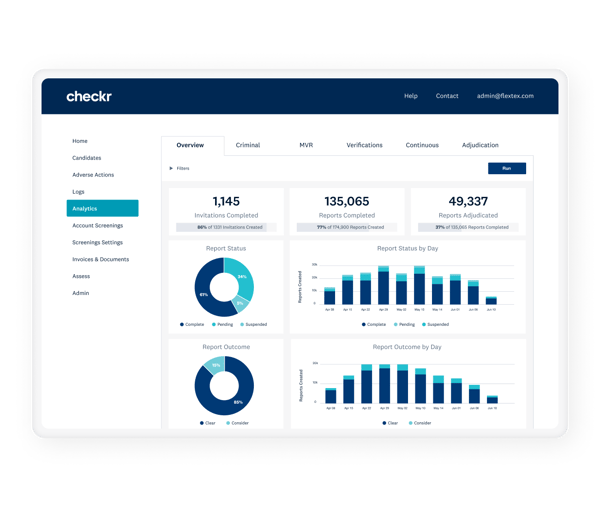
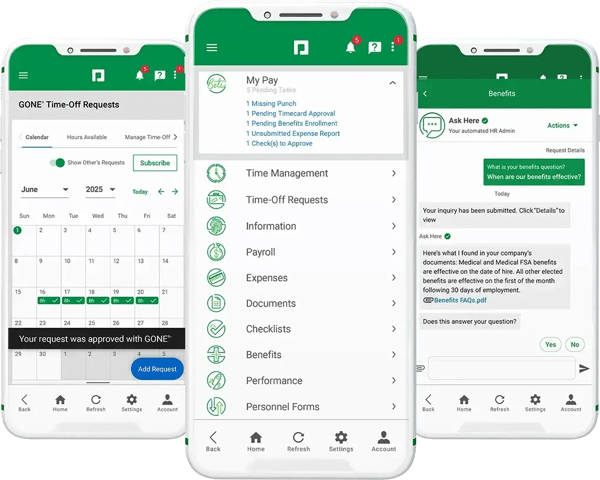
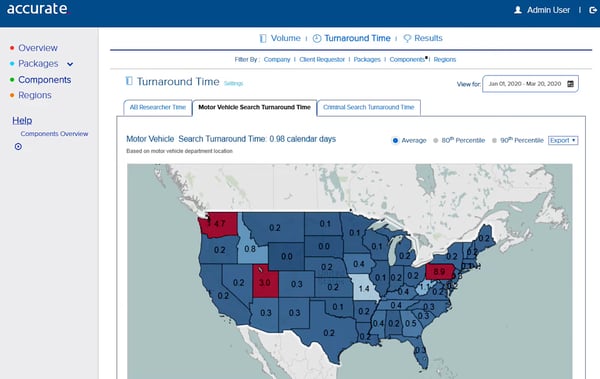

.png)